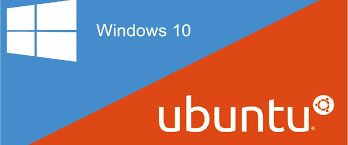- 必须先安装 Windows 系统
- 如果是全新电脑,建议 Window 使用 GPT + UEFI 安装
- 预留一定空间给 Linux,建议通过 PE 中使用 DiskGenius 更改
- PE 推荐 WePe 以及 无垠 PE
- Linux系统推荐 Ubuntu 18.04 LSTB,使用 UltraISO 刻到 U 盘
- 安装 Linux ,如果为 GPT ,启动引导放到磁盘最前面的分区
- /boot,/home 最好独立,设定一个合适的 swap,/usr是否也建议单独分区,最后设定根分区/
更新引导项,在 Windows 下使用 EasyBCD(没尝试),或者在linux 下更新grub,方法为:
在 /etc/grub.d/40_custom 末尾(推荐) 或者 /boot/grub/grub.cfg(不推荐) 中 添加 Windows 引导(可能要先给写权限),内容为:
1 2 3 4 5menuentry "Windows 10" --class windows --class os { insmod ntfs search --no-floppy --set=root --fs-uuid 1D584C40586B2873 ntldr /bootmgr }其中 uuid 根据
ls -l /dev/disk/by-uuid结果填写- 最后执行
sudo update-grub
- 最后执行
大功告成!